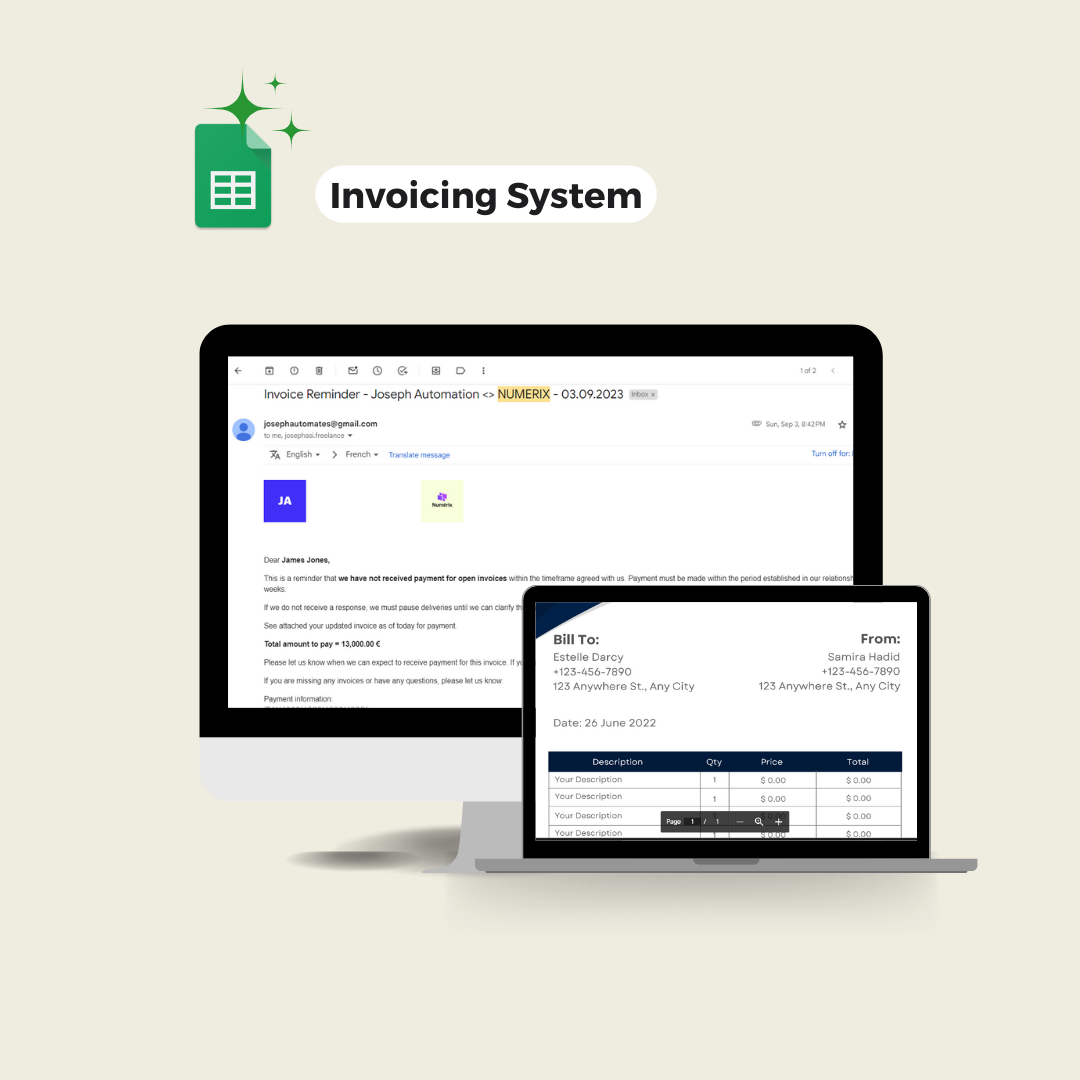Learn what is Google Apps Script and how it can be used to automate business processes.
Google Apps Script is a cloud-based scripting language created by Google to help businesses and individuals extend the functionalities of apps in Google Workspace.
That means with small programs, you can quickly and easily build business solutions that integrate, automate, and extend your Google Workspace. It’s the most simple and efficient way for business users to automate and build solutions in Google Workspace.
If that’s still fuzzy, maybe you have already used products developed with Google Apps Script without knowing. Apps Script is the tool that powers the add-ons for Google Docs, Sheets, and Slides.
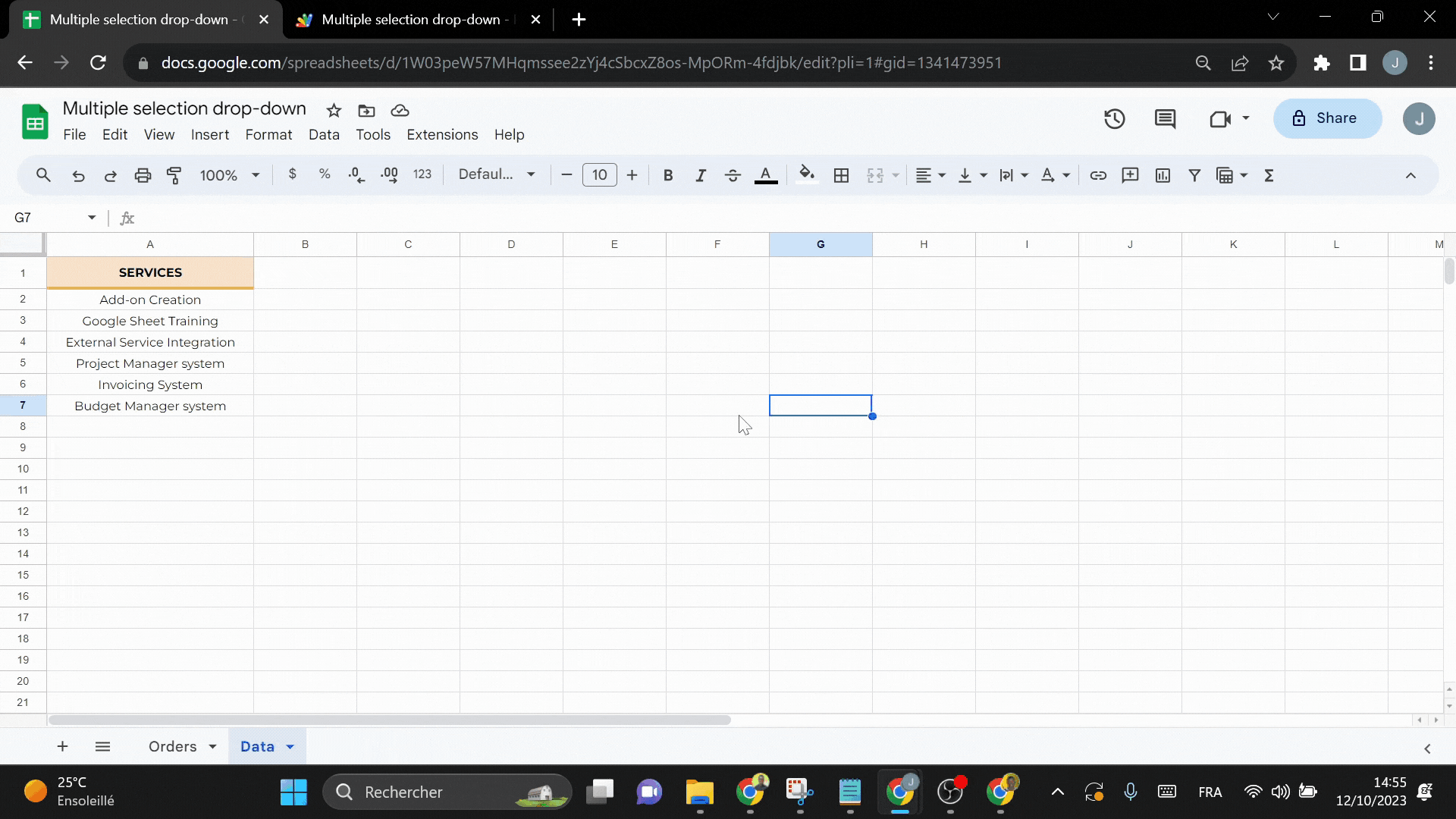
How can Google Apps Script help your business?
Here are a few interesting ways businesses can leverage Google Apps Script:
- Tasks Automation: Google Apps Script can be used to automate repetitive tasks in Google Workspace. Apps script is particularly useful when working with Google Sheets, as it allows you to automate repetitive tasks, manipulate data, and create custom dashboards and reports. For instance, you can create a script to automatically create and send invoices to clients from your spreadsheet, automatically organize your emails in Gmail, or even write a script that automates data entry.
- Web Apps: Google Apps Script can be used to publish web apps, either standalone or embedded in Google Sites. These web apps can be used to build products as per your need such as a project management tool, time-off manager, budget manager, inventory management system, CRM, sales dashboard, etc.
- Custom Menus, Dialogs, and Sidebars: You can add custom menus, dialogs, and sidebars to Google Docs, Sheets, and Forms. This can be used to create a more customized and user-friendly interface for your documents.
- Integration with Google Services: Google Apps Script can interact with 100+ other Google services, including YouTube, BigQuery, Google AdSense, Google Analytics, Calendar, Drive, Gmail, and Google Maps. This allows you to create applications that leverage these services, such as automating email sending with Gmail, creating calendar events with Calendar, or analyzing data with Analytics.
- Integration with External Services: Google Apps Script can also interact with APIs from all over the web. This provides businesses with a lot of flexibility in automating tasks and integrating external services into their workflows. Examples of services include Salesforce, Amazon, Twilio, Stripe, Slack, etc.
- Add-ons for Google Workspace: You can build add-ons using Google Apps Script and publish them to the Google Workspace Marketplace or deploy them only in the workspace of your organization. These add-ons can extend the functionality of Google Workspace, providing additional tools for users.
What do I need to get started?
Have you ever tried to learn a programming language and soon gave up because you have not been able to set up the development environment used by your instructor, or you have started learning all the syntax and concepts without being able to create something useful in the real world? If it’s you, then don’t worry; learning Google Apps Script is a totally different story.
The script runs on Google servers, so you don’t need to set up a development environment or install anything. Google provides you with all you need to get started. All you need to do is open your Google account and start coding. Moreover, although you can do more by learning advanced concepts, only with small knowledge, you can start immediately creating useful tools that can help you in your day-to-day life. It’s encouraging to see results from the start.
Google Script is created to help professionals of all domains with low or no coding experience to leverage its power. The language is based on Javascript and is pretty much easy to learn. With a very low level of programming, you can start extending the possibilities of what you can do within your Google Workspace.
If you want to increase productivity in your Google Workspace but don’t want to get your hands dirty with code, don’t worry, I’m here to help. I offer you a 30-minute free consultation to discuss how I can help you boost your productivity in Google Workspace. Contact me now to book your free consultation.

Joseph Asinyo
Google Workspace Developer
I’m Joseph. I love building applications and writing Google scripts to automate Google Workspace for greater productivity. Learn more about me.